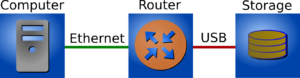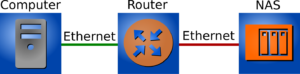Retired Techie
Getting older, not necessarily wiser!
Hodgepodge 3xNAS Part 1 Project Overview
Published on May 9, 2023 at 6:57 am by LEWIntroduction
In this first of a very long series of posts, that cumulate in my Hodgepodge 3xNAS, I will be discussing some of the various storage options available to the home user/hobbyist.
Because the end product is coming together from a variety of parts I either had on hand, picked up at closeout sales, or found in thrift stores I am using the term hodgepodge (a combination of dissimilar parts). The same applies for the software components, as I will be using a variety of programs and application.
The 3xNAS comes from Non NAS NAS. As indicated from the above, I am not going to be using an off the shelf solution, be it a per-constructed Network Attached Storage (NAS) solution or an operating system geared specifically towards NAS. Instead this will be a basic file server, with added functionality.
Warning, this is not for the faint of heart. I understand that for most home users a prepackaged solution is probably the best fit for their needs, technical ability, and willingness to learn new things. If this describes how you approach your home network, then I suggest not going any further. However if you are like me, and you like to learn and experiment, or you do things just because, then read on.
For completeness, we will take a high level look at various storage methods (some of which I have described in other posts, and will link too). There is nothing new or strange here. This is just my spin on existing information.
Reasons for Writing this Series
Through a rather lengthy review of various posts across the internet, I have read many articles on various forms of data storage. And I have written a few myself. Rather than repeat myself, here are some links to review. There are a few others I may refer too, but these will get you started.
- Basic Debian Linux Build and Basic Arch Linux Build
- File Server Build, and Lamp Server Build
- Server Monitoring, Simple Media Server Build
In this Series I will specifically focusing on Network Attached Storage and making a home brew File Server (FS). My aim is something more than just a basic file server.
I have also seen a fair number of articles on NAS versus File Server, and why you might want one or the other. What I rarely see is the statement that a NAS is a subclass of file server. The truth of the matter is that you can do everything on a file server that you can do on NAS. The real issue comes down to how you go about doing it.
Something else I see in numerous posts talking about file servers is that you need server hardware. While this is really nice to have (assuming you have some excess cash laying around), it is not really a necessity for the small home network. Interesting fact, most consumer grade all in one NAS solutions run 24 hours a day 7 days a week (24/7), and are not server grade by any stretch of the imagination.
In this series of posts I plan to discuss some of the various methods for network storage, and the aspects of file servers (and NAS), along with hardware needs, OS needs, and application needs. My end goal in this journey is to build a file server that will offer similar functionality of per-packaged NAS solutions, but without using any of them.
Needs Discussion
Before doing anything, it is a good idea to have an honest look at what we actually need, versus what we want. Like most of us, I would probably do things completely different if I focused on wants rather than needs (and had that extra pile of cash mentioned earlier).
I did talk about storage needs in this post. But I will amplify for my specific situation.
Who are the Users: I would like to think that when I create this beast, everyone in the house will want to make use of it. However, aside from streaming media, most of the people I live with will probably never use it.
What is My Use Case: All told I currently use about 750 mega bytes of storage. I practice data organization and pruning trying to keep things in check. Though the total size does grow as time marches on. It is growing a bit faster now, since I started playing around with video editing.
The below list covers what I can think of at the moment for how I will be using this server, and what I want it to do. Your use case, I hope, will most likely be somewhat different.
- Streaming Video (mostly 720p to phone and tablet, don’t really need 1080p or 4K)
- Streaming Audio (mp3, I am half deaf so can’t tell the difference anyway)
- Photo Collection (probably the fastest growing since the grand kids came along)
- Storage of personal artwork/Graphics/Wallpaper/Audio/Video I have designed, developed, and use
- Storage of important documents and scans
- Active project files
- Archive of older projects and files
- Some redundancy in storage media (multiple hard drives and parity)
- Ability to create/schedule backups to another drives (local or remote)
- Have a firewall/control access
- Internet Access (DDNS, and/or VPN, even through CGNAT)
- Productivity applications (calendar, contacts, password vault, note organization, etc)
Lets Talk COTS
Before expending any effort to build your own file server, we need to talk Commercial Off The Shelf solutions(COTS). That is to say commercial consumer devices you can buy that are basically plug and play.
This type of solution to network storage has worked fine for may people for many years. However I would recommend that some backup method be considered. Because it is not if your storage drive will fail, but when will it fail.
NAS Devices: A NAS device is in some ways similar to any other appliance. Plug it in and it works. These are probably the next easiest to setup. There are several manufactures and a wide range of devices (and prices) to chose from. When selecting a NAS device there are a few things to consider.
For around $100 dollars US, you can get a single bay (one storage drive) device running propitiatory software. The device will probably use a Celeron or similar type processor and have one or two GB of RAM. You do need to check if a storage drive is included (additional expense if not included).
Capabilities and price go up from this point; better CPU more RAM, multiple drive bays, additional connectivity options. For example; at the time of this writing a name brand NAS device with four empty drive bays and 2gb of DDR4 RAM runs about $450 US dollars. The capabilities of the NAS device will depend on how much you want to spend.
The simplest NAS device solution with reasonable backup would be a two bay system running mirrored drives. NAS devices with more than two bays can use something called parity to help protect your data, and can also allow for expanding storage.
Note that in future posts of this series I will talk about various ways to configure storage drives, and some of the advantages/disadvantages of different methods.
One thing to note is that NAS devices do run proprietary built in software. The manufacture usually does a good job of providing updates and patches. And most propitiatory NAS software has a large number of options and capabilities. However they (the manufacturer) do not expect you to go poking around under the hood, and some people may require features not present. If you have read this far, you probably fall into one of those two categories.
NAS OS: There are several software only solutions (NAS OS where you provide your own hardware) available too. They are usually based on and variations of an existing OS like Linux or Unix. In these cases you need to select the hardware, so it can be whatever you want. You do need to watch out for comparability issues, especially with newer hardware.
They generally have the same functionality as NAS Devices. And in most cases, if one is so inclined, you can poke around under the hood. Because of this there tend to be lots of user created add-on applications available.
Home Brew NAS: This is the path we are taking in this series of posts. Basically we start with a base OS and modify it to add functionality, creating our own custom NAS solution on our own custom hardware.
Thoughts on Process
I will be making my initial build and testing in a series of virtual machine. My preferred methodology is to create incremental Virtual machines, each with some additional functionality added. If I get stuck, I can always drop back to a previous version, clone it, and start again.
As for the actual physical hardware, that remains a question at this point. I can get my hands on an older system with a case that can hold eight plus storage drives. However it is using the older AMD Athlon processor, and requires a bit of power to run.
My other option is to use an existing and much newer mini computer, with an attached storage bay. I can pick a four or five bay new one for around $100 US. One or two drive external storage bays can be found for as little as $25 US. This type of hardware is somewhat more specific, so the used/thrift shop avenue is probably not going to work. This combination would probably run a lot cooler and use much less power, but would involve two devices.
Conclusion
At this point I have talked (typed) to much. It is time to get to work. In my next post I will be setting up a virtual machine with multiple hard drives. Obviously this will not be full size (Gigabytes vs Terabytes of storage), but will be enough for proof of concept.
In the next post I will be discussing OS software choices.
Hodgepodge 3xNAS Part 1 Project Overview
Hodgepodge 3xNAS Part 2 Operating System
Hodgepodge 3xNAS Part 3 Virtual Install
Hodgepodge 3xNAS Part 4 Initial Configuration
Hodgepodge 3xNAS Part 5 Need a GUI?
Hodgepodge 3xNAS Part 6 Add a Storage Drive
Hodgepodge 3xNAS Part 7 SMB/CIFS
Hodgepodge 3xNAS Part 8 Expanded Storage
Hodgepodge 3xNAS Part 9 Making RAID
Hodgepodge 3xNAS Part 10 Cockpit Web GUI RAID 5
Hodgepodge 3xNAS Part 11 Mergerfs
Hodgepodge 3xNAS Part 12 Snapraid
Hodgepodge 3xNAS Part 14 The Server Hardware
Hodgepodge 3xNAS Part 15 The Server Operating System
Hodgepodge 3xNAS Part 16 Cockpit Install
Hodgepodge 3xNAS Part 17 SAMBA Setup
[…] Hodgepodge 3xNAS Part 1 Project Overview […]
[…] Hodgepodge 3xNAS Part 1 Project Overview […]