Retired Techie
Getting older, not necessarily wiser!
Tagaytay Network Part 2: Current Setup
Published on October 23, 2023 at 10:25 am by LEWRouter Introduction
Having looked at the original network setup in the last post, lets turn our attention to what is currently in place. The current setup is somewhat more complex than the earlier version and addresses some of the original issues.
I have purposely not delved into the actual network details and settings, as this is a single segment network, and it works as long as everything has different local IP addresses. However , since this was built up a piece at a time, and there was little in the way of real planning. Because of this some configuration and settings are not set up in the most practical, optimal, or logical manner. So one of my future project goals needs to be getting things more organized.
I would also like to add a local DNS caching server, and some method of tunneling though CGNAT so I can access and maintain local resources and servers while away. I am also thinking about setting up a separate segment for use as a network lab environment.
In this post, however, I want to focus on the changes and updates to the house and local network that have occurred.
Architectural Changes
The big change to the house was the addition of an extension off the back of the house. This included the following.
- Large open area
- Dirty kitchen
- Lanai
- bathroom
My first floor work room/office was taken over as a pantry/store room, so I had to clean up the networking and CCTV stuff.
The sitting room on the second floor has become the office. It is not as private, and lacks the built in cabinetry of the now store room. However it is considerably cooler, and has a much better view. On a clear day I can see Downtown Manila and Manila bay.
A green house was added to the side, but this has no real effect on the network.
Network Changes
Wired network coverage was expanded as follows.
- Punched a hole through the storeroom wall and used surface mount conduit to run an Ethernet cable and HDMI cable to the back of the entertainment center.
- Punched a hole through the wall between my new office and the guest room network box. I pulled the Ethernet cable through the wall, and ran a second cable back to the guest room. Then I terminated the cables to RJ45 jacks in a surface mount box in my office area.
- During construction of the extension a new Ethernet cable was run to the lanai
Additional Equipment
Office Area equipment/configuration
- ISP Fiber Line
- ISP provided WiFi router.
This replaced the Cellular modem (which I am keeping around for backup). Three of the four router LAN ports are connected to the following.
- Desktop computer
- Media server
- Wall jack going down to the store room
Store Room equipment/configuration
- 8 port switch
- Wireless Access Point (WAP)
- Rover CCTV system
Since the store room was originally my workroom, all cables terminate there. An 8 port Switch is the center of the house network, It is connected as follows.
- Office wall jack (goes to a ISP router LAN port)
- Master bedroom jack
- Family room jack
- Extension jack
- Wireless Access Point (WAP)
- Rover CCTV System (wired outside cameras)
Extension equipment/configuration
A wireless repeater configured as a WAP, and connected back to the switch is located in the lanai and provides coverage for the extension
Family Room equipment/configuration
One of the two ARLO base stations connects here back to the switch, connecting to the first floor interior cameras.
Master bedroom equipment/configuration
- Standard consumer Router setup as WAP connects back to the store room switch.
- ARLO Base Station connects to one of the routers LAN ports.
Conclusion
A summary of the current setup: In the current configuration there are two WAPS (Wireless Access Points) on both the first and second floor, blanketing the house with decent WiFi coverage. The two WAPS on the second floor provide adequate coverage to the Attic Dormitory.
Having an ARLO base stations on both the first and second floor has improved camera connectivity and performance. With a single base station there was no central point that would get a good signal to all cameras.
The fiber line from the ISP provides good speed and band width. However, like the cellular modem before I am still behind CGNAT.
Moving Forward: I have a variety of things I want to accomplish with this project.
- Documenting the Network
- Reviewing and optimizing IP addresses
- Determine the best way to establish remote access through CGNAT
- Adding a local DNS Server with caching
- Adding a game server
- Either add a local cloud server to one of the other servers, or create it on a separate server
- Add a server for handling backups, either separate or combined with another server
Looking at the list, I could subdivide the tasks into multiple smaller projects, or make them sub projects of a larger central project. But for the moment I will keep them all together as I gather information. Once I get back to the house I will be able to inventory everything I there, then start developing tasks. At that point I can figure out how I want to group things.
Next time around I want to look at network planning, layout, and documentation.

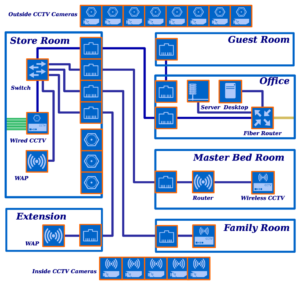
Add New Comment