Retired Techie
Getting older, not necessarily wiser!
POV-Ray Sky Sphere Example
Published on December 31, 2021 at 12:01 pm by LEWIntroduction
Below is a POV-Ray scene file to render a sky with light clouds above the water. While there are many much more complicated ways to get render this scene with better results, these are pretty good for a scene script that took about half an hour to write.
You can copy and past this script directly, and it should work. No additional files (include, macro, etc) should be needed.
This file renders fairly fast , even on older computers. So it is quick and easy to adjust some of the parameters and see the results.
I have added comments to the script to provide some explanation of the various different parts.
The Script
/****************************************************************************** * Project Simple World Environment * * * * Author: Lee Wulff * * * * Version: 0.0.1 Date: 30 DEC 2021 * * * * Description: A Sky Sphere rendered with clouds, and a plane rendered as * * simulated water * *******************************************************************************/ /****************************************************************************** * Global Settings * ******************************************************************************/ #version 3.7; // Specify POV-Ray interpreter version global_settings { ambient_light rgb <0.1, 0.1, 0.1> // Minimum illumination to dark areas assumed_gamma 1.0 //need gamma for version 3.7 plus } /****************************************************************************** * Global Scene Objects * ******************************************************************************/ camera { // One Unit above zero look level to location <0, 1, -10> // the horizon, vary X and Z for look_at <0, 1, 0> // visualization adjustment } light_source { // White point light set at great <-1000, 1000, -1000> // distance from viewing area. To the rgb <1, 1, 1> // left (-x), up (+y) and behind (-z) } /****************************************************************************** * Scene Objects * ******************************************************************************/ sky_sphere { // Sky Sphere to generate background pigment { // For base sky sphere gradient gradient <0,1,0> // oriented in y direction (up/down) color_map { // horizon whitish to blue peak [0.000 color rgb <0.3, 0.3, 1.0>] [0.001 color rgb <0.2, 0.2, 1.0>] [0.002 color rgb <0.1, 0.1, 1.0>] } } pigment { // For simulated clouds layered inside bozo // sphere - smooth random noise function turbulence 0.9 // Two shades of white to transparent octaves 6 // to show blue sky behind. omega 0.7 lambda 2 color_map { [0.0 color rgb <1.0, 1.0, 1.0>] [0.2 color rgb <0.8, 0.8, 0.8>] [0.5 color rgbt <1.0, 1.0, 1.0, 1.0>] } scale <0.1, 0.5, 0.3> rotate -90*z } } plane { // Plane oriented at origin on X/Z axis <0,1,0>, // with Y perpendicular 0 material { texture { pigment { // Base Water color color rgb <0.2, 0.2, 0.4> } finish { // Simulate mirrored finish, as most ambient 0.15 //water appearance characteristics come diffuse 0.55 // from reflection brilliance 3.0 phong 0.8 phong_size 120 reflection 0.3 } normal{ // modify normal's to simulate disturbance bumps 0.5 // of water surface scale <1,0.25,0.25> turbulence 0.6 } } } }
Conclusion
I hope this script inspires some of you to try working with POV-Ray. There are many different types of scenes that are probably easier to do in POV-Ray than some other 3d ray tracing programs.

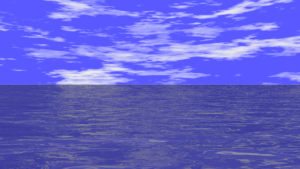
Add New Comment